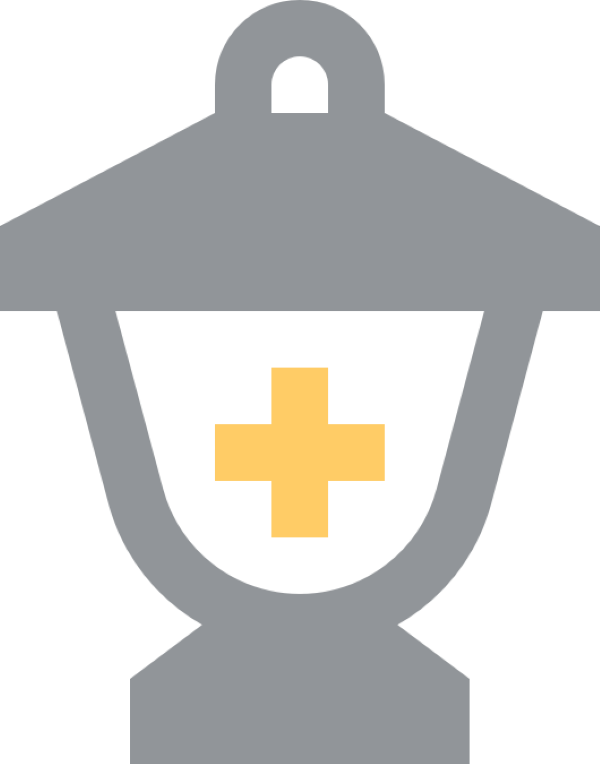Credentialing & Privileging: How do I organize my files?
There are many ways to maintain your credentialing and privileging files. Even if health centers use an electronic/digital tool for organizing their files, most still maintain a paper file as well.
After reviewing hundreds of credentialing and privileging files, we have a few recommendations for how to keep them up-to-date, compliant, and organized.
Maintain Separate Files. The ADA requires that “Information from all medical examinations and inquiries must be kept apart from general personnel files as a separate, confidential medical record, available only under limited conditions” (ADA). Specifically related to HRSA credentialing and privileging requirements, we would suggest that clinical staff members’ Fitness For Duty Verification and Immunization & Communicable Disease Verification should be contained in the separate Medical File.
Label the sections in order of HRSA requirements. The requirements are listed in the HRSA Site Visit Protocol in a certain order and should be labeled clearly in the same order. Suggested tabs are:
Main File
Government-Issued Picture ID
Education & Training
Licensure, Registration, or Certification
NPDB Queries
DEA Registration
BLS Training
Current Clinical Competence Verification
Other…
Medical File
Fitness For Duty Verification
Immunization & Communicable Disease Verification
Other…
Develop checklists to make sure files are up-to-date. Especially for health centers who have a large number of clinical staff members, keeping the C/P files current can be quite a task. Use a credentialing and privileging software like RegLantern (Click here to set-up a time to talk about our Credentialing & Privileging Tools) or if you only have a handful of clinical staff, a simple spreadsheet may be enough. Have your C/P manager report-out each month on the documents and files coming due and ensure they have a plan for updating those files. Follow-up and hold them accountable.
Review the HRSA Site Visit Protocol at least annually. Regulations (and/or the interpretations and guidance surrounding those regulations) change often. It’s important to stay up-to-date with the current recommendations. Chapter 5 of the SVP is the key chapter that pertains to credentialing and privileging.
OSV/Mock OSV Preparation. For day-to-day operations, your files may be handled by different departments (Quality, Medical Director’s office, HR, etc.), you may store your confidential files separate from your regular files, and you may store your initial “upon hire” documents separate from your recredentialing documents. This is a perfectly acceptable practice normally, But for your HRSA Operational Site Visit (OSV) or Mock OSVs, health centers should provide samples that are easy for the reviewers to quickly review and determine compliance without having to thumb through hundreds of pages or jump from department to department gathering pieces of the credentialing/privileging files. The name of the game is “make it easy for the reviewer to find you in compliance”! The following are some tips for organizing your credentialing and privileging files for OSVs or Mock OSVs:
Use dividers: Dividers like these that are available on RegLantern’s Resources page will make it easy for reviewers to quickly assess the credentialing files and determine compliance. If you are using RegLantern’s Credentialing & Privileging Module to manage your files, our tool will export your files in the format that we recommend!
Review the files: All licenses should be unexpired and all other documents verified in the last 24 months.
Provide only what is HRSA-required: Health centers will often have other documents they verify as part of the credentialing process. The complete files can sometimes have hundreds of documents included. However, for OSVs, health center teams should only provide the documents required by the HRSA Site Visit Protocol. This will greatly simplify the review process for the reviewers.
Prepare a diverse sampling of files: The HRSA Site Visit Protocol asks for files of current clinical staff that contain credentialing and privileging information:
4-5 LIP files;
4-5 OLCP files;
If the health center has other clinical staff (OCS), 2-3 OCS files
For the selected files, they should include a mixture of:
Representation from different clinical disciplines and service sites.
Employees, contractors, and volunteers.
Providers who do procedures beyond core privileges for their clinical disciplines.
Providers who have been initially credentialed.
Providers who have been re-credentialed/re-privileged.
Train frequently. If you are a RegLantern platform subscriber, check out our Credentialing and Privileging training on RegLantern’s Community Forum. You can also ask questions of our compliance experts or share your best practices. If you are not a RegLantern subscriber, check with your state primary care association (PCA)-they often have valuable training and services available to you (or ask us how you can become a RegLantern continuous HRSA compliance platform subscriber).
Subscribe to the RegLantern Blog
Get the latest posts delivered right to your inbox
RegLantern provides HRSA compliance services (including mock site surveys) and online tools to assist your health center with continual compliance.